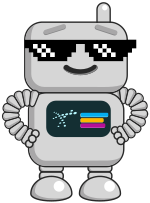Managing SMTP
Unauthenticated SMTP Deprecation
Beginning with ImmyBot 75.0, ImmyBot will no longer support unauthenticated SMTP.
"From" address needs to be changed in Show More > Branding
Please see the Branding for more information.
Overview
SMTP settings allow you to specify SMTP settings per tenant. We recommend you set the Onboarding tenant's SMTP settings first, as that will be used by default if another tenant doesn't have SMTP settings set, and you're sending maintenance emails.
Settings
- Tenant selection - Select the tenant that these settings will apply to
- Host - Input your SMTP host here
- Port - This is the SMTP port we need to use. Typically its 25, 465 or 587
- Timeout - How long do you want to want before the email is considered failed. By default this should be 10000
- Use SMTP Authentication - Do we need to authenticate to your SMTP host? If yes, check this box
- Username
- Password
- SSL Enabled - Do we need to use SSL for emails? If yes, check this box
- Send Test email
- To
- From

Best Practices
Please see the SMTP best practices