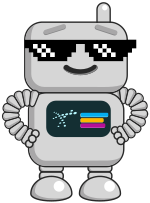Beachhead Secure
Overview
This document will walk you through setting up an integration with Beachhead Secure in your ImmyBot instance.
Prerequisites
An active ImmyBot subscription or trial
Admin access to your Beachhead Secure account
Process
Create an integration account
- Log into your Beachhead Secure account
- Create a new user specifically for use with this integration
Set up the Integration with ImmyBot
- Navigate to Show More > Integrations
- Click add integration
- Click Beachhead Secure
- Name your integration
- Input your Beachhead Secure URL
- This is the Url to the Beachhead portal you login to. Example https://boldd-us.beachheadsolutions.net/
- Input the username and password you created
- Click update
- Toggle your capabilities (see below for more information)
- Toggle the enable integration switch
- Review your clients in Beachhead Secure and link to your ImmyBot tenants
Capabilities
- Retrieving agent installers dynamically from a URL
- Mapping clients from the integration to tenants in ImmyBot
- Getting an install token for a specific client
Document information
Author: Mark Gomez
Date Published: 9/30/2025
Date Revised:N/A
Version Number: 1.0